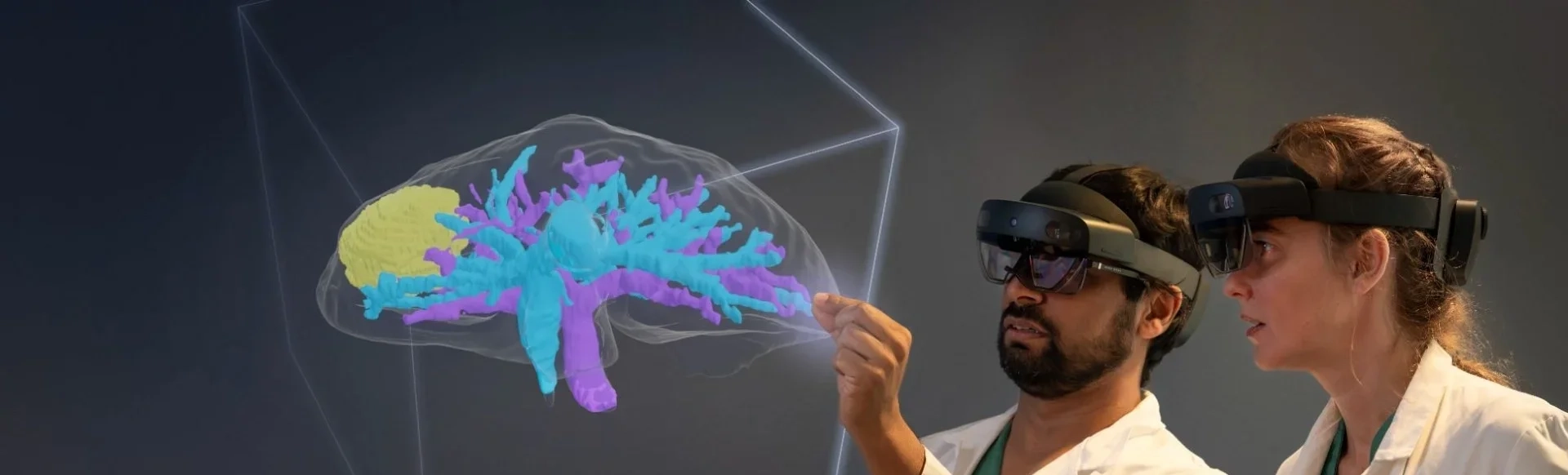How Hologram Solutions Are Transforming Industries
Holograms have quietly moved from stage trick to serious enterprise tool. What used to be a once-a-year spectacle at a product launch is now showing up in retail windows, training labs, hospitals, design reviews, and boardrooms because it works. When people can see information in space, they understand it faster, remember it longer, and act with more confidence. This article breaks down how modern hologram solutions actually operate in the field, where they create measurable value, how to choose the right setup for your environment, and what a practical rollout looks like from pilot to scale.
What “Hologram” Means in Practice (and Why Definitions Matter)
Professionally, the word “hologram” covers a family of techniques that create convincing 3D presence:
-
Pepper’s Ghost and “holographic” stage rigs that make a life-size person or object appear in mid-air.
-
Spinning LED blade units (“hologram fans”) that draw volumetric-looking visuals.
-
Light-field and multi-view displays that present genuine depth without glasses.
-
Projection mapping that turns physical objects into living content with precise 3D projections.
-
Mixed reality holograms via head-mounted displays that lock digital content to your environment.
-
Networked “beam-in” systems for holographic telepresence, where a presenter or expert appears live at another location.
Each modality has trade-offs around brightness, viewing distance, audience size, interactivity, hygiene, and cost. You don’t pick a “hologram” because it’s cool; you pick the right combination because it solves a clear problem: explaining a complex product, training a new technician, aligning stakeholders on a design, or putting the right expert in the room instantly.
Why Adoption Is Accelerating Now
Three practical shifts changed the economics:
-
Content got easier. CAD/BIM files, medical DICOM data, and photogrammetry from phones feed straight into real-time engines like Unreal or Unity. You no longer start from a blank page for every scene.
-
Displays got brighter and more reliable. Vendors have iterated through the unglamorous engineering work (heat, dust, calibration) that used to make deployments fragile. Today’s units are easier to service and keep aligned.
-
Realtime is standard. Edge GPUs and cloud rendering let teams stream high-fidelity 3D to multiple endpoints in sync, update content instantly, and capture analytics. That turns one-off demos into ongoing programs.
The result: lower total cost of ownership, faster content cycles, and predictable operations.
Where Holograms Deliver Measurable Value
Retail and Brand Experience
Customers want to know what’s inside the product and how options change the result. A watch movement “explodes” layer by layer; a camera lens shows glass groups; a sneaker midsole animates its cushioning mechanics. Pair the display with QR codes for size/color, inventory, or checkout. These experiences reduce returns and lift conversion because expectation matches reality. This is 3D product visualization at its most concrete: the right story, at the right moment, right next to the item you’re selling.
Healthcare and Life Sciences
Surgeons rehearse using patient-specific anatomical models. Educators use interactive organs to explain procedures and risks to families. Rural hospitals bring specialists into the room via holographic telepresence, guiding a procedure without travel. The impact shows up in faster comprehension, higher confidence, and in some cases fewer minutes in the operating room where every minute is a cost and a risk factor.
Manufacturing and Field Service
On a line or in the field, step-wise visuals shorten ramp-up time and reduce errors. A technician sees exactly which fastener, which orientation, and the torque spec visualized at the work surface. A remote engineer can annotate in 3D and leave those notes behind for the next shift. When measured, improvements often show up as higher first-time-right rates, lower rework, and faster mean time to repair.
Architecture, Real Estate, and Urban Planning
Stakeholders struggle with scale on 2D plans. A tabletop master plan buildings, traffic, shadow studies, and materials lets people point, ask, and understand. You can toggle options live to settle debates in minutes rather than weeks. That compresses approval timelines and reduces late-stage change orders that wreck budgets.
Museums, Tourism, and Culture
A falcon unfurls above a static artifact; an ancient textile “weaves itself” to show technique; a historical figure tells a story with spatial references you can walk around. The goal is not spectacle for its own sake; it’s memory. Visitors spend longer, recall more, and share experiences that bring others in the door.
Corporate Events and Training
A product reveal appears full-scale on stage without shipping the prototype. An executive beams into three cities for live Q&A with local teams. For internal training, spatial stories beat slide fatigue, and the recording becomes modular content you can reuse across regions. Here holographic telepresence saves on travel and logistics while increasing reach.
Choosing the Right Holographic Setup
Before buying anything, look at your space and what you want people to do there.
1) Light in the room
-
Bright lobby or showroom? Use very bright (high-nit) displays, projection with covers/shrouds, or hybrid units built to handle glare.
-
If you can’t dim the lights, pick hardware that can overpower them.
2) How far and how many
-
Small display viewed from 2–3 meters (retail counters, labs): compact holographic fans or light-field panels work well.
-
Big audience (conference rooms, auditoriums): go for stage rigs or larger screens/canvases.
3) Interaction level
-
Public areas: keep it simple large on-screen buttons or a QR code on a stand to trigger options.
-
Training labs or factories: add hand tracking, tool recognition, or step-by-step guides.
4) Care and safety
-
Fans need protective cages and some space around them.
-
Glass and mirrors must be mounted securely.
-
Headsets need cleaning wipes and a basic hygiene routine.
-
Assign one person as the “owner” to do quick daily checks.
5) Accessibility
-
Add captions, audio descriptions, and easy controls from day one so everyone can use the experience.
Quick tip: Test in the real space. A few hours of on-site prototyping will tell you more than weeks of planning.
From Files to a Live Hologram
Think of 3D content like a library you’ll reuse, not a one-off video. Here’s the simple flow:
1) Start with good source files
-
CAD/BIM models, medical scans (DICOM), phone scans (photogrammetry), or standard formats like FBX/GLTF.
-
Keep names tidy, materials correct, and scale accurate. It saves hours later.
2) Build in a real-time engine
-
Use Unreal or Unity to set up scenes (explode view, slice, X-ray), lighting, and basic logic.
-
Set performance targets up front (frame rate, texture sizes, poly counts).
3) Decide how people will control it
-
Pick one or two inputs: touch, gesture, voice, or a QR trigger.
-
Simple, obvious controls beat fancy but confusing ones.
4) Manage devices and content remotely
-
A lightweight CMS lets you upload new scenes, schedule content, and check device health without sending an engineer on site.
5) Track what happens
-
Log which scenes people view, how long they stay, and what they tap.
-
Turn those logs into business metrics (more sales, faster training, fewer support calls).
Why this matters: Good enterprise hologram solutions make steps 4 and 5 easy for non-technical teams so updates and reporting don’t depend on a developer.
Cost and ROI: Making the Business Case
There’s no single price because environments vary, but cost drivers are consistent: display hardware, mounting/shrouding, content creation, real-time engine work, control UI, CMS/device management, and logistics. Think in phases:
-
Pilot: One location, a single hero scenario, and two or three content variants. Objective: prove a measurable outcome (conversion lift, time-to-competency, meeting efficiency). Keep scope tight and instrumentation strong.
-
Program: Multi-site rollout with remote monitoring, a content cadence, and clear operational ownership. Objective: consistency and scale without surprises.
-
Platform: Shared 3D asset library across departments (sales, training, support), templated scenes, and a roadmap for new modules. Objective: reduce marginal cost of every new story.
ROI examples by function:
-
Retail: Compare featured SKU performance vs. control stores; track dwell by zone and add-to-cart uplift for the scene.
-
Training/Manufacturing: First-time-right rate, rework reduced, time-to-proficiency for new hires, MTTR improvements.
-
Healthcare: Minutes saved in pre-op planning, patient comprehension scores, fewer imaging consults repeated.
-
Events: Audience reach across locations vs. travel cost and time saved.
When the measurement plan is in place before the install, the results speak for themselves.
Practical Playbook: From Idea to Installed
-
One-sentence outcome: “Reduce assembly errors by 20% in 90 days,” not “Do something cool with holograms.”
-
Choose the moment and place: Window display, training bay, briefing room, keynote stage. The venue implies the modality.
-
Story first, model second: Write the narrative beats and desired user actions; then build the minimal 3D to achieve them.
-
Prototype in real conditions: Bring a demo rig on site. Check sightlines, glare, audio, and crowd flow.
-
Instrument and iterate: Launch with analytics; change only one variable per iteration and watch the metrics.
-
Document operations: Daily checks, cleaning, content update steps, and a playbook for common issues.
-
Scale with templates: Reuse layouts and interaction patterns; swap models and copy per campaign or site.
Straightforward, boring documentation is the secret to magical experiences that keep working.
Pitfalls to Avoid (And Quick Fixes)
-
Picking the wrong display for the room: If you can’t control light, don’t rely on a faint illusion. Fix: choose brighter hardware, add shrouds, or move the unit.
-
Overcomplicating interaction: Five input methods confuse people. Fix: one or two obvious inputs with visible prompts.
-
Forgetting the story: A floating model without context is screensaver content. Fix: lead with a question and a call-to-action.
-
No owner, no uptime: Without a named operator, devices drift out of alignment or content goes stale. Fix: assign ownership and a maintenance checklist.
-
Treating it like a campaign stunt: When the show ends, value should continue. Fix: build a content cadence and tie it to business rhythms.
What’s Next: Innovation You Can Plan For
-
Telepresence in everyday rooms: Expect holographic telepresence to move from keynote stages to standard meeting spaces with lower latency and better lighting compensation. That makes executive briefings, expert consults, and cross-border trainings more immediate.
-
Maturing light-field panels: Desk-sized displays with genuine depth are getting more practical for medical imaging and design review no headsets, no calibration hassle for casual viewers.
-
Procedural content and product twins: Real-time configurators generate scenes on the fly from price lists and inventory. Sales, support, and training all draw from the same truth source.
-
Edge/cloud render hybrids: Lighter endpoints can show premium visuals because the heavy lift happens in the cloud, with just enough edge power for interaction and failover.
-
Vision-aligned guidance: Better spatial alignment makes mixed reality holograms feel like an in-room coach: “place this here, now,” with tolerances and pass/fail built in.
You don’t need to bet on far-future tech. The near-term features above align with concrete use cases you can deploy in the next 6–18 months.
Final Thoughts
Holograms succeed when they serve a clear business outcome. In retail, they turn curiosity into purchase by revealing the “why” behind a product. In healthcare and manufacturing, they make complex steps obvious, which saves minutes and prevents mistakes. In events and training, they scale the best experts without the travel tax. If you’re evaluating holographic displays for business, keep the playbook simple: define one measurable goal, pick the right modality for your space, prototype in real conditions, instrument the experience, and build a content cadence you can sustain.
Used this way, hologram solutions aren’t a stunt; they’re a durable capability your team can deploy across sales, operations, and education. When you’re ready to formalize it, look for enterprise hologram solutions that give non-technical staff a safe way to schedule content, monitor devices, and act on analytics. The sooner you treat spatial content like a living system, the sooner each new story becomes faster, cheaper, and more effective than the last.