
The Ultimate Guide to Choosing the Best Tools for Your AR Projects
Augmented Reality (AR) has evolved from a futuristic concept to an integral part of our daily lives, transforming industries from gaming and retail to education and healthcare. With the growing demand for immersive experiences, the market is now flooded with AR software options, each offering unique features tailored to different needs. Whether you're a developer looking to create the next big AR app or a business aiming to enhance customer engagement, selecting the right AR software is crucial.
1. ARKit by Apple
Overview:
ARKit is Apple's proprietary AR development platform, exclusively designed for iOS devices. Launched in 2017, ARKit has revolutionized mobile AR experiences by leveraging the power of Apple’s hardware and software ecosystem.
Key Features:
-
Seamless Integration: ARKit is deeply integrated with iOS, making it easy for developers to create apps that are optimized for Apple devices.
-
Advanced Tracking: It offers world-class motion tracking, face tracking, and scene reconstruction, allowing for highly realistic AR experiences.
-
Light Estimation: ARKit can automatically adjust virtual object lighting based on the environment, enhancing realism.
-
Shared AR Experience: Multiple users can view and interact with the same AR environment simultaneously.
Use Cases:
ARKit is ideal for developing AR apps for entertainment, gaming, education, and retail. Popular apps like IKEA Place and Pokémon Go have leveraged ARKit to create immersive user experiences.
Why It Stands Out:
ARKit’s integration with Apple’s hardware provides unmatched performance and reliability, making it the go-to choice for iOS developers.
2. ARCore by Google

Overview:
ARCore is Google’s AR development platform for Android devices, offering a range of tools to build AR experiences that interact with the real world.
Key Features:
-
Environmental Understanding: ARCore can detect flat surfaces, like tables and floors, and place objects accurately within them.
-
Motion Tracking: It uses the device’s camera to understand and track the position of the device relative to the world.
-
Light Estimation: Similar to ARKit, ARCore can estimate the environment’s current lighting conditions.
-
Cross-Platform: ARCore supports both Android and iOS, making it a versatile choice for developers.
Use Cases:
ARCore is widely used in retail (virtual try-ons), gaming, and navigation apps, such as Google Maps’ Live View feature, which overlays directions in real time.
Why It Stands Out:
ARCore’s cross-platform capability and Google’s extensive support make it a robust option for developers targeting a wide audience.
3. Vuforia
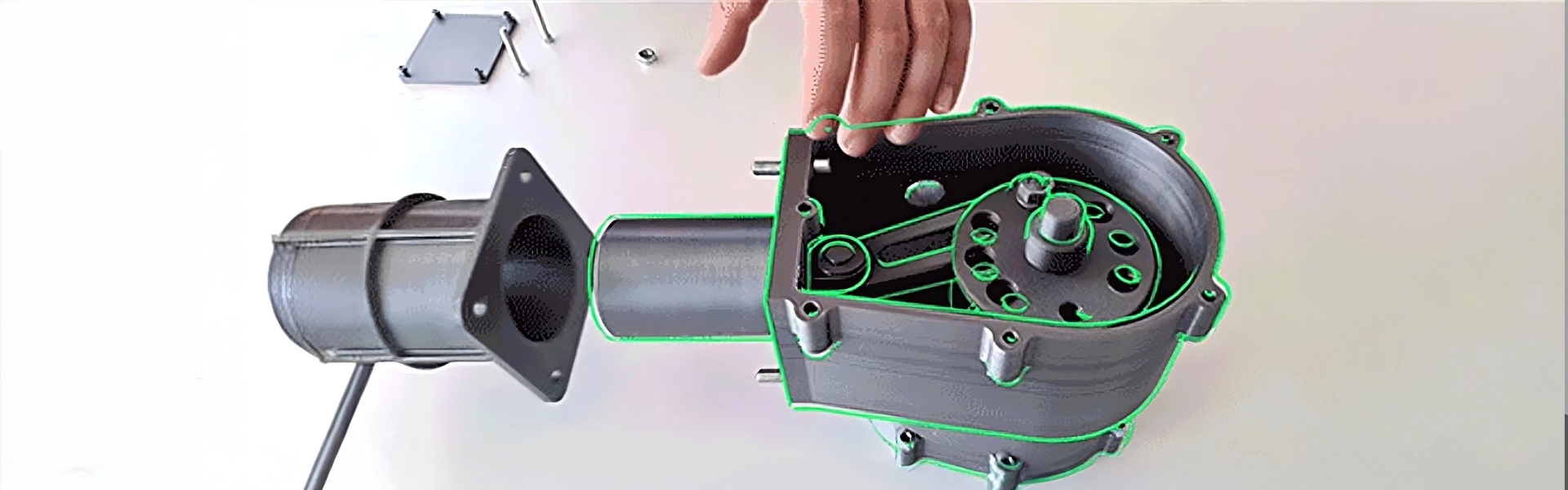
Overview:
Vuforia is one of the oldest and most widely used AR platforms, known for its flexibility and extensive feature set. It supports a variety of devices, including mobile phones, tablets, and smart glasses.
Key Features:
-
Image Recognition: Vuforia excels in recognizing images and objects, making it ideal for AR applications that require detailed object interaction.
-
Model Targeting: It can recognize 3D objects, allowing users to interact with physical products in a virtual space.
-
Cloud Recognition: Vuforia’s cloud recognition feature can store and recognize thousands of images, making it suitable for large-scale applications.
-
Unity Integration: Vuforia is fully integrated with Unity, a popular game development engine, allowing developers to create complex AR experiences.
Use Cases:
Vuforia is popular in industrial settings, education, and marketing. Companies like Lego and Siemens have used Vuforia to create interactive product demonstrations and training modules.
Why It Stands Out:
Vuforia’s robust image and object recognition capabilities make it a leader in creating highly interactive and detailed AR experiences.
4. Unity AR Foundation

Overview:
Unity AR Foundation is a framework within the Unity engine that allows developers to create cross-platform AR experiences. It acts as a bridge between ARKit, ARCore, and other AR platforms.
Key Features:
-
Cross-Platform Development: Unity AR Foundation simplifies the process of creating AR apps that work on both iOS and Android.
-
Robust Toolset: It offers a wide range of tools for developers to design, develop, and deploy AR experiences with ease.
-
Rich Asset Store: Unity’s Asset Store provides a vast library of AR assets, reducing development time and costs.
-
Customizability: Unity’s scripting and plugin capabilities allow for highly customized AR solutions.
Use Cases:
Unity AR Foundation is used across various industries, including gaming, education, architecture, and automotive. It’s particularly favored by developers looking to create interactive and immersive AR games.
Why It Stands Out:
Unity’s reputation as a powerful game engine, combined with AR Foundation’s cross-platform capabilities, makes it a top choice for developers seeking flexibility and scalability.
5. Wikitude

Overview:
Wikitude is a versatile AR platform known for its extensive support of different AR features and devices. It offers a powerful SDK that enables developers to create location-based, image-based, and markerless AR experiences.
Key Features:
-
Location-Based AR: Wikitude allows developers to create AR experiences based on geographical locations, making it perfect for tourism and navigation apps.
-
Image & Object Recognition: It supports advanced image and object recognition, allowing for complex AR interactions.
-
Markerless AR: Wikitude’s SLAM (Simultaneous Localization and Mapping) technology enables markerless AR, where users can place virtual objects in their environment without the need for predefined markers.
-
Multi-Platform Support: Wikitude supports a wide range of devices, including smartphones, tablets, and smart glasses.
Use Cases:
Wikitude is popular in tourism, retail, and enterprise applications. It’s used to create AR city tours, virtual try-ons, and interactive marketing campaigns.
Why It Stands Out:
Wikitude’s versatility and strong focus on location-based AR make it a powerful tool for developers looking to create context-aware AR experiences.
6. Spark AR Studio by Meta
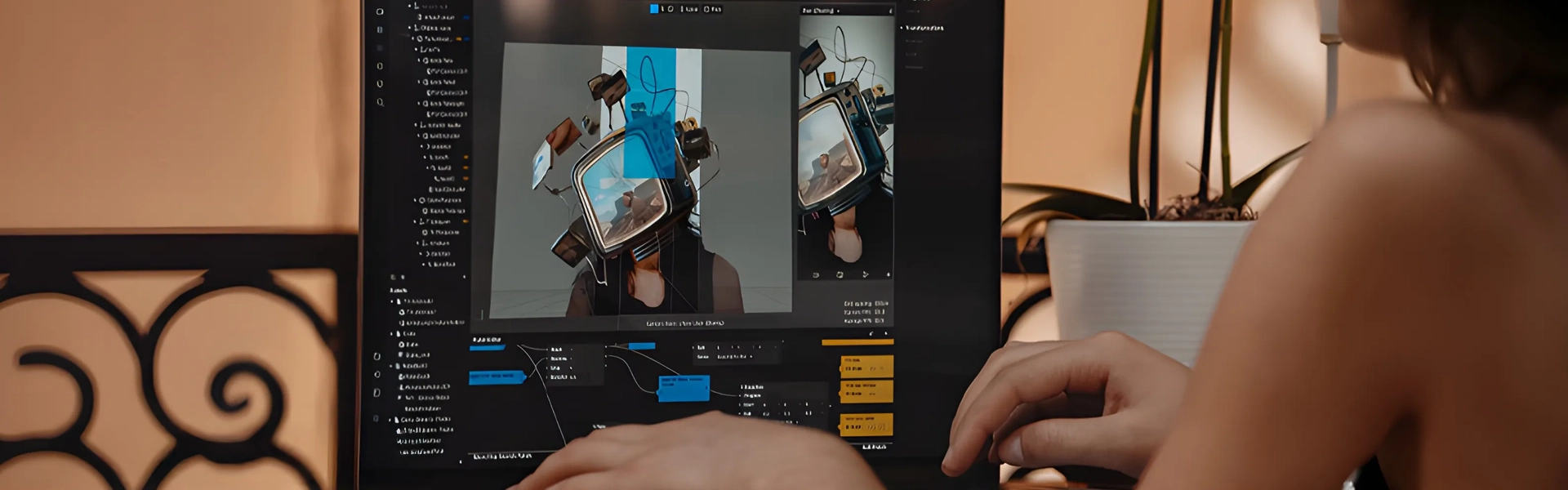
Overview:
Spark AR Studio is Meta’s AR development platform, primarily focused on creating AR effects for social media platforms like Instagram and Facebook.
Key Features:
-
User-Friendly Interface: Spark AR Studio is designed for both beginners and professionals, with an intuitive interface that requires no coding experience.
-
Extensive Library: It offers a vast library of pre-built templates and assets, making it easy to create AR effects quickly.
-
Social Media Integration: AR effects created with Spark AR can be directly published on Instagram and Facebook, reaching millions of users.
-
Real-Time Testing: Spark AR allows developers to test their creations in real-time on a connected device.
Use Cases:
Spark AR Studio is mainly used for creating AR filters and effects for social media. Brands and influencers leverage it to engage audiences with interactive and shareable content.
Why It Stands Out:
Spark AR Studio’s seamless integration with Meta’s social platforms and its ease of use make it a go-to choice for social media-focused AR development.
7. Microsoft HoloLens

Overview:
Microsoft HoloLens is a leading mixed reality platform that blends the digital and physical worlds. While it is more hardware-focused, the HoloLens software ecosystem offers powerful tools for developing immersive AR experiences.
Key Features:
-
Spatial Mapping: HoloLens excels in spatial mapping, understanding the user’s environment in 3D.
-
Gesture & Voice Recognition: It supports natural interaction through gestures and voice commands.
-
Enterprise-Grade: HoloLens is designed for enterprise applications, offering robust security and integration with Microsoft’s ecosystem.
-
Remote Collaboration: HoloLens enables remote collaboration, allowing users to share their AR environment with others in real-time.
Use Cases:
HoloLens is widely used in healthcare, engineering, and manufacturing for training, remote assistance, and design visualization.
Why It Stands Out:
HoloLens’ ability to deliver a high-quality mixed reality experience, combined with Microsoft’s enterprise support, makes it a top choice for industrial and enterprise AR applications.
8. Zappar
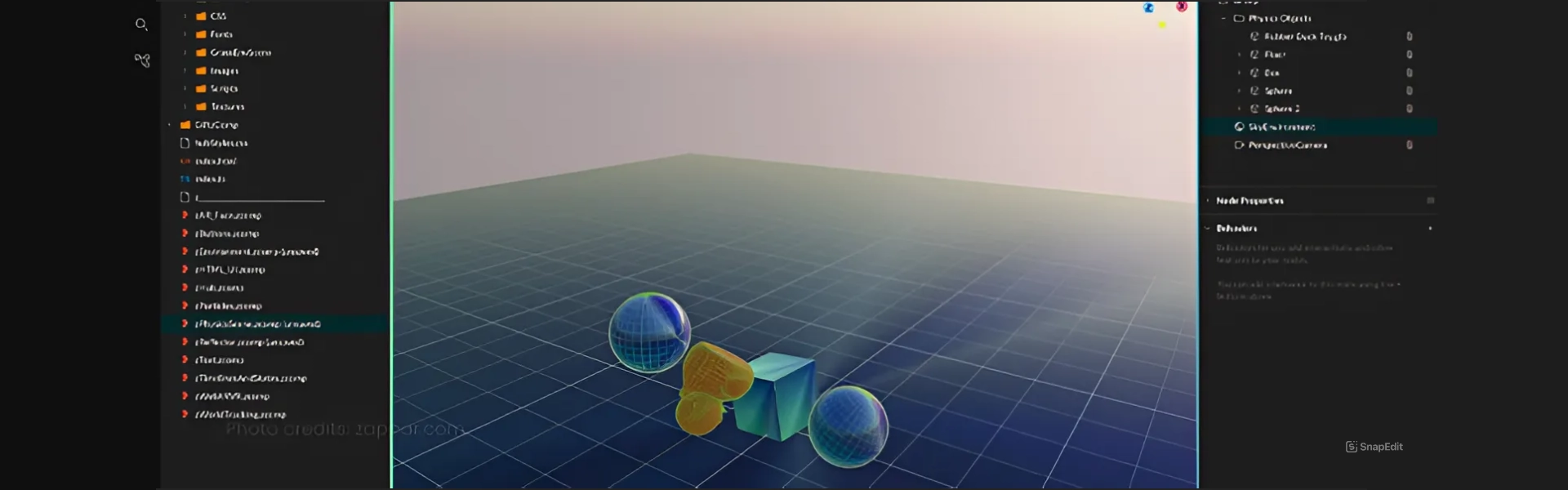
Overview:
Zappar is an affordable and accessible AR platform known for its simplicity and wide range of use cases. It offers both a development toolkit and a drag-and-drop interface for non-developers.
Key Features:
-
Ease of Use: Zappar’s drag-and-drop interface makes it easy for anyone to create AR experiences without coding knowledge.
-
WebAR Support: Zappar supports WebAR, allowing users to experience AR through their mobile browsers without the need for an app.
-
Affordable Pricing: Zappar offers a cost-effective solution for small businesses and educators.
-
Cross-Platform: It supports a wide range of devices, making it a versatile choice for different AR applications.
Use Cases:
Zappar is popular in education, marketing, and events. It’s used to create interactive packaging, educational tools, and event experiences.
Why It Stands Out:
Zappar’s affordability and ease of use make it an excellent choice for beginners and small businesses looking to dip their toes into AR.
9. MaxST
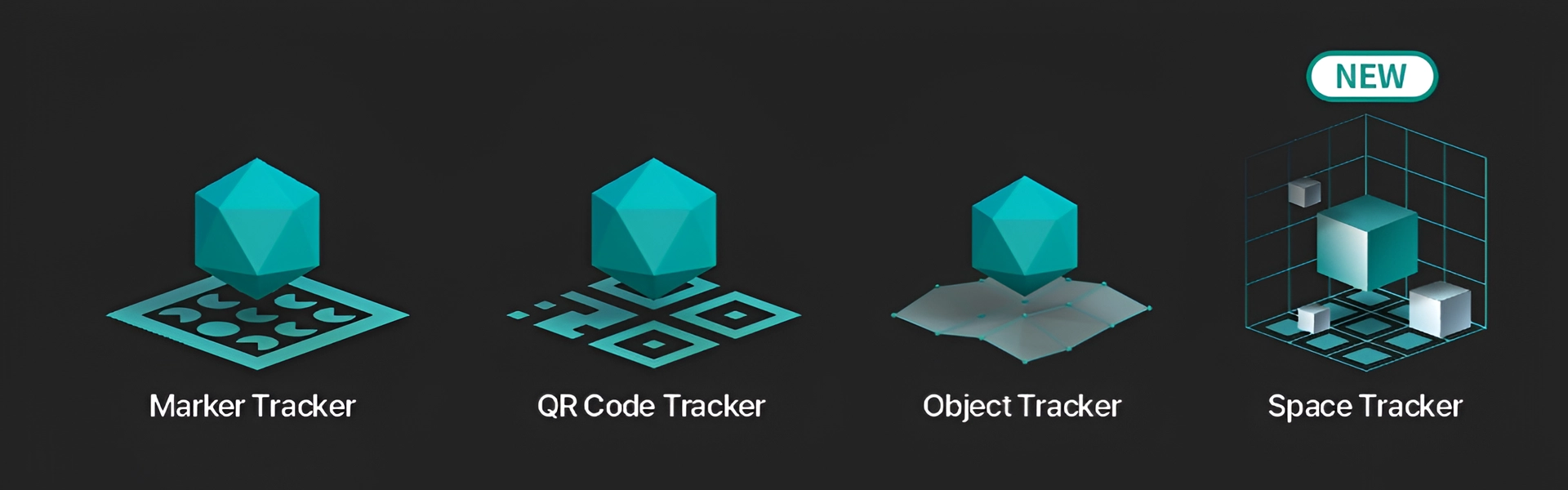
Overview:
MaxST is a comprehensive AR platform that offers both marker-based and markerless AR solutions. It’s known for its high performance and ability to handle complex AR scenarios.
Key Features:
-
Marker & Markerless Tracking: MaxST supports both traditional marker-based AR and advanced markerless tracking, providing flexibility in AR design.
-
Multi-Platform Support: It supports a variety of platforms, including mobile devices, smart glasses, and AR headsets.
-
3D Object Tracking: MaxST can track and recognize 3D objects, enabling more dynamic and interactive AR experiences.
-
SLAM Technology: The platform uses SLAM (Simultaneous Localization and Mapping) for markerless tracking, allowing AR content to be anchored in the real world without predefined markers.
Use Cases:
MaxST is widely used in fields like architecture, engineering, and education. It’s particularly popular for creating interactive training programs and architectural visualizations.
Why It Stands Out:
MaxST’s robust tracking capabilities and support for a wide range of devices make it a versatile option for developers looking to create both simple and complex AR applications.
10. EasyAR

Overview:
EasyAR is an AR development platform known for its ease of use and powerful features. It’s designed to help developers quickly create AR experiences, regardless of their technical expertise.
Key Features:
-
Cloud Recognition: EasyAR supports cloud-based image recognition, making it suitable for applications that require recognizing large numbers of images.
-
3D Object Tracking: It can track 3D objects in real time, allowing for more immersive and interactive AR experiences.
-
SLAM Support: EasyAR provides SLAM-based tracking for markerless AR, enabling developers to anchor digital content in the physical world.
-
Unity Integration: The platform integrates seamlessly with Unity, providing a familiar environment for game and app developers.
Use Cases:
EasyAR is used in advertising, education, and entertainment. It’s ideal for creating interactive advertisements, educational tools, and AR games.
Why It Stands Out:
EasyAR’s combination of powerful features and ease of use makes it an excellent choice for both beginners and experienced developers. Its ability to handle complex AR tasks with minimal effort is a major plus.
11. 8th Wall

Overview:
8th Wall is a cutting-edge AR platform that specializes in WebAR, allowing users to experience AR directly through their web browsers without the need for an app. This makes AR more accessible and easier to deploy.
Key Features:
-
WebAR Support: 8th Wall is a leader in WebAR, providing tools to create AR experiences that can be accessed through any mobile browser.
-
No App Required: Users don’t need to download any apps to experience AR, reducing friction and increasing engagement.
-
Cross-Platform Compatibility: 8th Wall works on a wide range of devices, ensuring that AR experiences are accessible to as many users as possible.
-
Real-Time Image and Object Recognition: The platform supports advanced image and object recognition, enabling complex and interactive AR experiences.
Use Cases:
8th Wall is popular in marketing and retail, where it’s used to create interactive and engaging AR campaigns. It’s also used in events and entertainment to enhance user experiences.
Why It Stands Out:
8th Wall’s focus on WebAR makes it a pioneer in making AR accessible to the masses. Its ability to deliver high-quality AR experiences without the need for an app is a significant advantage in today’s mobile-first world.
12. Adobe Aero
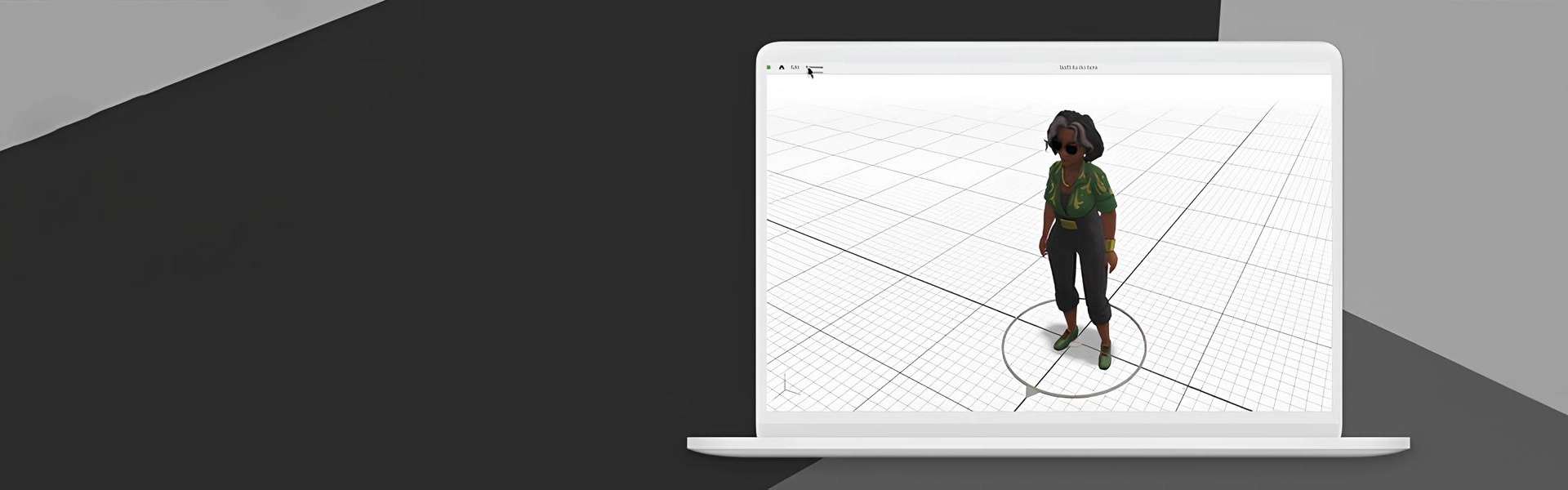
Overview:
Adobe Aero is Adobe’s AR creation tool, designed to make it easy for creatives to design and share immersive AR experiences. It’s part of Adobe’s Creative Cloud suite, offering seamless integration with other Adobe tools like Photoshop and Illustrator.
Key Features:
-
User-Friendly Interface: Adobe Aero offers a drag-and-drop interface, making it easy for designers to create AR experiences without coding.
-
Integration with Adobe Creative Cloud: Seamlessly integrates with other Adobe tools, allowing designers to bring in assets from Photoshop, Illustrator, and more.
-
Interactive Behaviors: Users can add interactivity to their AR experiences with triggers and actions, creating more engaging content.
-
Cross-Platform Publishing: AR experiences created with Adobe Aero can be published on both iOS and Android devices.
Use Cases:
Adobe Aero is used by designers and marketers to create interactive AR content for advertising, social media, and experiential marketing. It’s also popular in the creative arts for creating immersive storytelling experiences.
Why It Stands Out:
Adobe Aero’s integration with Creative Cloud and its focus on ease of use make it a great tool for designers looking to dive into AR without needing extensive technical knowledge.
Final Thoughts
As AR technology rapidly advances, the choice of software can make or break your project. Each platform offers distinct strengths, whether it's the seamless integration of ARKit and ARCore, the accessibility of WebAR through the 8th Wall, or the creative freedom of Adobe Aero. The best software for augmented reality isn't just about features—it's about aligning the right tool with your vision to craft experiences that resonate and captivate in a world increasingly augmented.
